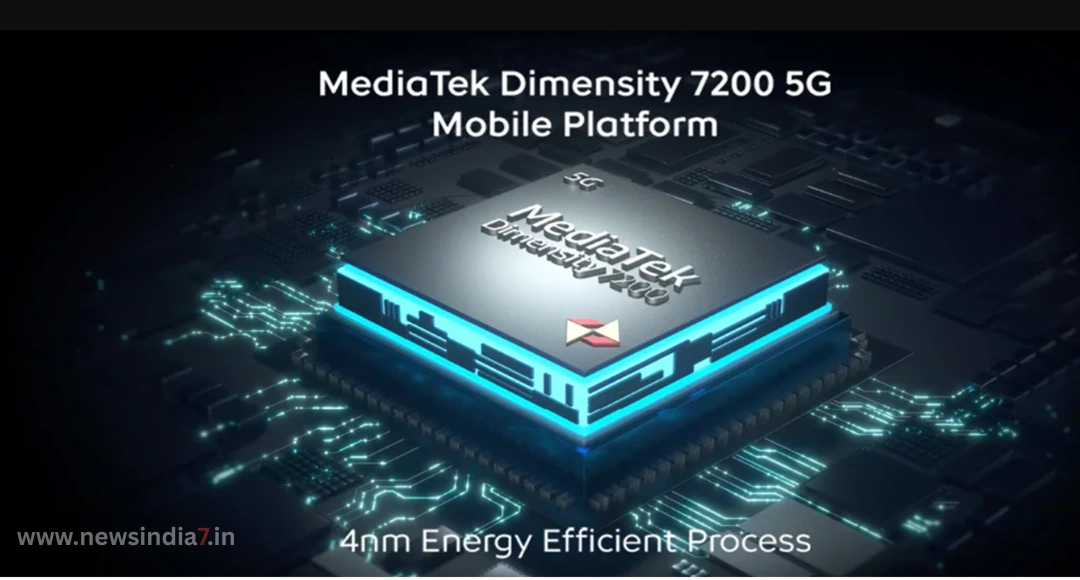7200 Dimensity: The VIVO T2 Pro made waves in the mid-range smartphone market with its sleek design and impressive spec sheet. At its heart lies the MediaTek Dimensity 7200 processor, which promised smooth performance and power efficiency. However, many users have reported experiencing lag issues with this device. In this deep dive, we’ll explore why the Dimensity 7200 might not be delivering the seamless experience users expected in the VIVO T2 Pro.
Understanding the MediaTek Dimensity 7200
Before addressing the lag issues, let’s understand what the 7200 Dimensity brings to the table. This 4nm chipset from MediaTek features:

An octa-core CPU with two ARM Cortex-A715 performance cores clocked at 2.8GHz
Six Cortex-A510 efficiency cores
Mali-G610 MC4 GPU
MediaTek’s APU 650 for AI processing
Support for LPDDR5 RAM and UFS 3.1 storage
On paper, these specifications should handle everyday tasks and moderate gaming without breaking a sweat. So what’s causing the performance hiccups?
Identifying the Lag Issues in VIVO T2 Pro
Users have reported several scenarios where the VIVO T2 Pro exhibits lag:
Multitasking slowdowns: When switching between multiple apps, particularly resource-intensive ones
Camera app stutters: Delay in processing photos and occasional viewfinder lag
Gaming performance dips: Frame drops during extended gaming sessions
UI animations: Occasional stutters when navigating the interface
App loading times: Longer than expected delays when launching certain applications
Root Causes of Dimensity 7200 Performance Issues in the VIVO T2 Pro

1. Software Optimization Challenges
The primary culprit behind many of the lag issues appears to be software optimization. VIVO’s Funtouch OS, while feature-rich, may not be perfectly optimized for the Dimensity 7200 chipset. This mismatch between hardware and software can result in:
Inefficient resource allocation
Background process management issues
Suboptimal CPU scheduling
Memory management inefficiencies
2. Thermal Management Limitations
The VIVO T2 Pro’s slim design presents challenges for heat dissipation. When the Dimensity 7200 is under load, the device can heat up significantly, leading to thermal throttling—a protective measure that reduces processor clock speeds to prevent overheating.
This thermal throttling directly impacts performance, causing noticeable lag especially during:
Extended gaming sessions
Video recording at high resolutions
Using multiple demanding apps simultaneously
Charging while using processor-intensive applications
3. RAM Management Issues
Although the VIVO T2 Pro offers decent RAM specifications, the way the system manages memory appears to be problematic. Some users have observed:
Aggressive RAM management that closes background apps too frequently
Memory leaks in certain applications
Inefficient cache utilization
Slow read/write speeds during intensive multitasking
4. GPU Limitations Under Pressure
The Mali-G610 MC4 GPU in the Dimensity 7200 is capable of handling most games at medium settings, but it shows its limitations when pushed harder:
Struggles with sustained high-performance gaming
Inconsistent frame rates in graphically demanding titles
Rendering delays when switching between graphics-intensive apps
Suboptimal driver optimization for certain popular games
Comparison with Competitors
When placed alongside direct competitors like the Snapdragon 7+ Gen 2 or even the Dimensity 8200, the Dimensity 7200 in the VIVO T2 Pro shows some performance gaps:
| Aspect | Dimensity 7200 (VIVO T2 Pro) | Snapdragon 7+ Gen 2 | Dimensity 8200 |
|---|---|---|---|
| Gaming Performance | Moderate with occasional stutters | More consistent frame rates | Superior GPU performance |
| Multitasking | Struggles with heavy loads | Handles multiple apps smoothly | Better RAM management |
| Thermal Efficiency | Tends to heat up quickly | Better thermal management | Similar heating issues |
| Power Efficiency | Good battery life at idle | Less efficient | Better balanced |
How to Mitigate Lag Issues on Your VIVO T2 Pro
If you’re experiencing lag on your VIVO T2 Pro, here are some practical solutions:
Software Solutions:
Keep your device updated: VIVO regularly releases system updates that may include performance improvements.
Optimize background apps: Limit the number of apps running in the background.
Clear cache regularly: Navigate to Settings > Storage > Cache data and clear it.
Use Game Mode: Enable VIVO’s built-in game optimization features when gaming.
Disable animations: Reducing UI animations can improve perceived performance.
Hardware Solutions:
Use cooling accessories: External cooling fans can help maintain optimal temperatures during intensive tasks.
Reset to factory settings: As a last resort, a factory reset might resolve persistent issues.
Ensure proper ventilation: Don’t use intensive apps while the phone is under a pillow or in situations with poor ventilation.
The Future of Dimensity 7200 Performance on VIVO T2 Pro
The good news is that many of these issues can be addressed through software updates. MediaTek and VIVO are likely aware of these performance concerns and may release patches to improve the situation. Future updates might focus on:
Better thermal management algorithms
Improved RAM allocation
Enhanced GPU driver optimization
More efficient power management
The MediaTek Dimensity 7200 in the VIVO T2 Pro is a capable mid-range processor that sometimes falls short of expectations due to a combination of hardware limitations and software optimization issues. The lag experienced by users can largely be attributed to thermal constraints, software inefficiencies, and resource management challenges rather than fundamental flaws in the chipset itself.
For users considering the VIVO T2 Pro, it’s important to have realistic expectations about its performance capabilities. While it excels in everyday tasks and light to moderate gaming, power users might want to look at alternatives with more robust processors or wait for software updates that could potentially address these performance issues.
Read also: Vivo T4 5G Review speed style